 MC Visitor Tally – WordPress Plugin
MC Visitor Tally – WordPress Plugin
Purpose: This plugin counts every time a user accesses your website for the first time each day. It displays the numbers in a widget on the admin dashboard. A shortcode also allows you to use the counter on sidebars, footer, and website pages.
Download this Plugin from WordPress
Features:
-
Each user is counted only once per day, ensuring unique visitors-per-day.
-
When activated, the plugin inserts a counter widget in your admin dashboard.
-
A widget allows you to add the numbers to any widget area on your website.
-
In addition, a shortcode can be used to put the counter in the footer, in a sidebar, or on a page.
-
The counter shows how many unique visitors have been to your site today, yesterday, the past 7 days, during this month, and during this year. (On the settings page, you can choose to hide the year-to-date numbers – maybe until you start a new year with the plugin installed.
-
The counter blocks the counting of most bots and crawlers, showing actual human visitors to the website.
-
The time zone is automatically synced with your WordPress website, so the count for a new day begins at midnight as set in the website settings.
-
The counter maintains records for the past year only, automatically deleting records more than a year old, keeping the database table from retaining old, unnecessary records.
-
When the plugin is deleted, the records stored in the website database are also deleted. (On the setting page, you can choose not to delete the database if you intend to re-install the plugin soon.
Here is the MC Visitor Tally working, live, on this website, added by shortcode:
| Today | 63 |
| Yesterday | 74 |
| Past 7 Days | 611 |
| Month of June | 222 |
| Year 2025 | 31,828 |
Screenshots:
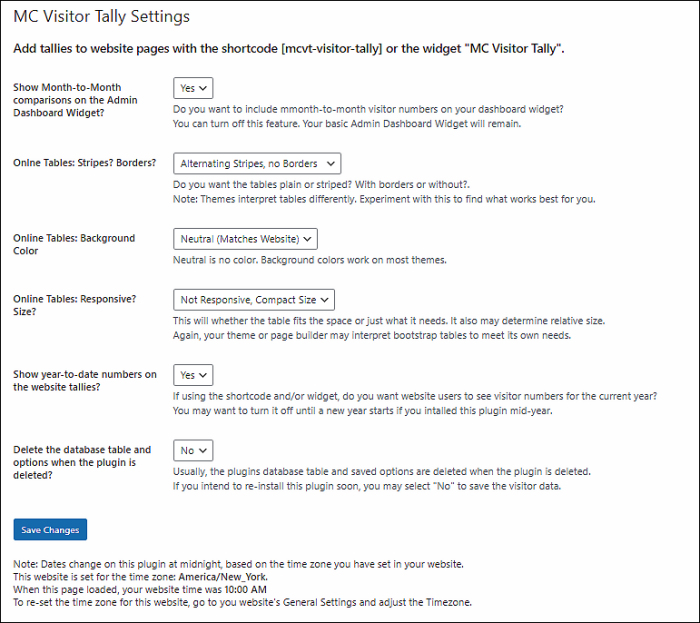
The settings page allows for choices that include whether to show a month-by-month comparison, whether to show YTD numbers on the website pages, and appearance of the website tables.
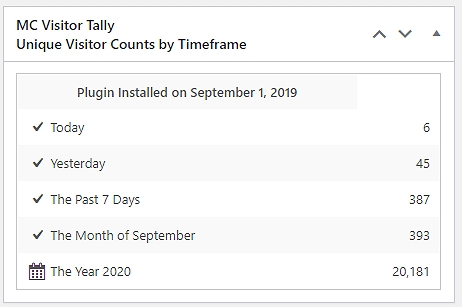
This is the Admin Dashboard widget that will appear on your dashboard when the plugin is activated.
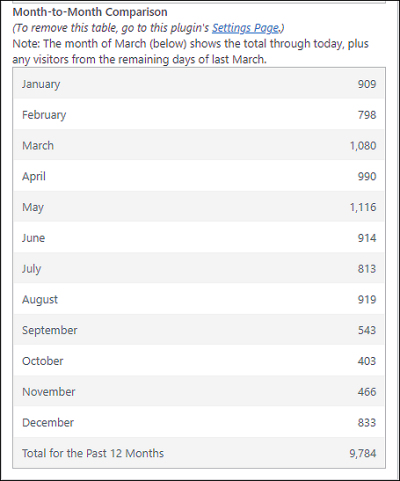
This comparison table is optional. It appears on the admin dashboard widget, just below the standard widget table.

This is the counter as used in the footer of a website.

Here, the counter is shown in the sidebar of a website.

This is the new widget as it will appear in your widget list.
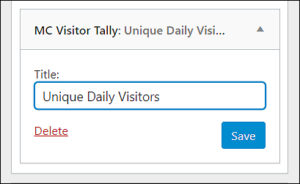
When you add the widget to a sidebar or other widgetized area, you see the default header. You can change this to whatever you want.
