MC Protected Page Upgrade – WordPress Plugin
Purpose: Change the amount of time after which a password entered for a password-protected post will expire and need to be re-entered. Set your own time in hours, minutes, and/or seconds.
Features:
- Set the time you want your page passwords to last by using any combination of hours, minutes, and seconds. You can make them last 30 seconds, or 24 hours – whatever you want.
- If you want your page passwords to expire immediately, so people will have to always enter the password to get into a protected page, enter zeros in the three fields.
Download this Plugin from WordPress
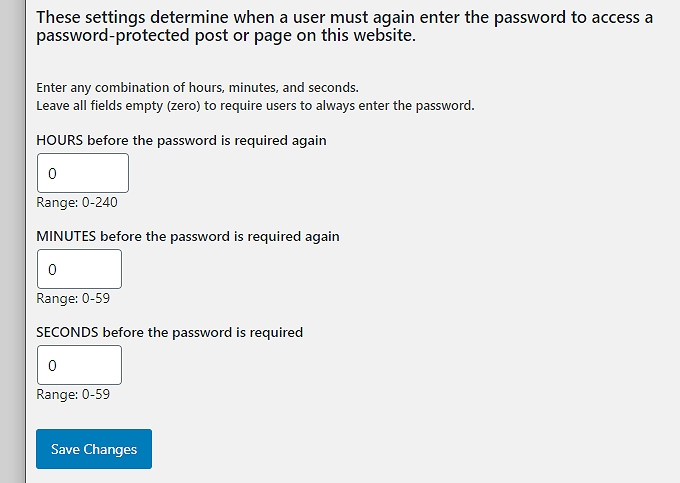
On the settings page, you can set any combination of hours, minutes, and/or seconds for your website’s page password cookies. You can also leave it as all zeros if you want everyone to log into password-protected pages every time.
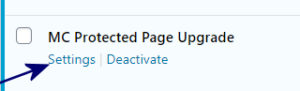
You can find a link to the settings page right in the plugin listing.
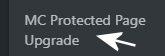
There is also a link to the settings page in the left-side menu, under “Settings”.
