Download this Plugin from WordPress
This is what the counter looks like in action: So far this year, there have been about Calculating ... babies born in the United States. Keep watching — the number will increase every few seconds and will reach 3,853,472 at the end of the year, then start over at zero at midnight on December 31.

This is the Settings Page. The top setting is for the total number of items for the full year. The second setting of how often, in seconds, the display will update on the web page.
.
This is how this plugin appears on the website of the national gleaning organization, Society of St. Andrew.
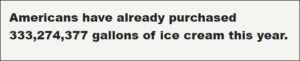
All kinds of things can be counted up. Even the annual sales of ice cream, year-to-date.
Installation
1. Add the plugin through the WordPress “Add New Plugin” system. Or, upload `mc-visitor-tally` to the `/wp-content/plugins/` directory.
2. Activate the plugin by clicking the “Activate” button.
4. The settings page link is found on the left vertical menu, as “MC Annual Upcounter” under “Settings, and also in the details on the plugins list.”
5. On the settings page, enter the number that is your total for the year. The plugin will track the count, by second, throughout the year.
6. On the settings page, enter how often the counter will update, 1-60 seconds.
7. Add the shortcode to any page, sidebar, or the footer. Add it to your text to have the count show in a sentence.
Frequently Asked Questions
1. Where can I enter the shortcode?
On any page or pages, sidebar, or footer.
2. Can I re-set the total for the year at any time?
Sure. The plugin will just do the math the next time the page loads.
3. How do I re-set the count on January 1?
You don’t have to, It will re-set when the ball drops at midnight on New Year’s eve (GMT).
